
The LeapFrog MyRobot Friend iOS app is a fun, fast moving educational strategy game that requires kids to utilize basic programming skills to guide a robot through a maze to find a chest of gold.
My 9 year-old son loves math, numbers, games and computer apps. So, I figured this app would be perfectly suited to his age and interests. I was right! He was captivated by it from the minute I downloaded it to his iPad.
Sitting at our dining room table, he quickly became engaged in the game for more than an hour. My 12 year-old daughter burst into the room and asked him what he thought of it, since both my kids have used many Leap Frog products over the years.
“It’s really cool!” he answered before shouting “Yeah!” after completing a level and moving onto the next one.
The LeapFrog MyRobot Friend iOS has 80 levels, increasing in difficulty from basic to increasingly advanced math, reasoning and directional calculations the user must program for the robot to successfully conclude a level and advance to a higher level. Along the way, animals and other obstacles are encountered and must be dealt with for the robot to capture the chest of gold.
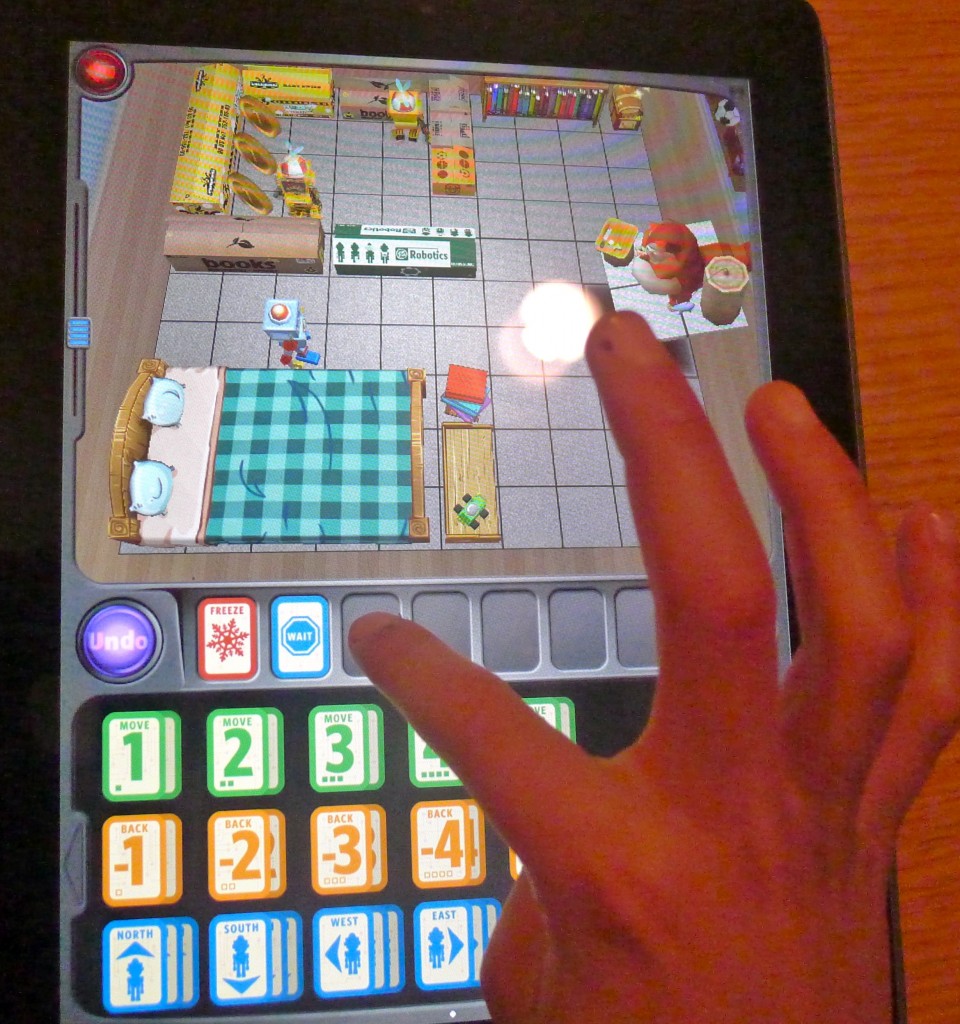
The MyRobot Friend iOS is basically an introduction to robotics, currently one of the most popular elementary and middle school programs right now. Similar to robotics, this app requires the user to program a robot through various obstacles, each with an increasing level of difficulty.

As he explained it, my son was able to program the robot using numbers, addition, subtraction, directions (North, South, East, West) and other instructions before setting the robot off on its course. If the user makes a mistake, “undo” is available. The higher the level, the more complex the user instructions must be. I gave it a try at one of the lower levels and with my son’s help, was able to get to the chest of gold.
With names like “Drone Target” and “Boom Boom” this app totally intrigued and challenged my son. He progressed to level 13 before we stopped for dinner and he’s excited to continue with the higher levels tomorrow! Determined to advance to level 80, this clever app promises to be a regular part of his iPad use.
The LeapFrog MyRobot Friend iOS app, with its colorful, 3-D animated touch screen graphics and the potential for a challenging degree of difficulty is perfect for my son.
I like the fact that this app requires a kid to think through a short or very long sequence of navigational steps and actions the robot will make before hitting the button to allow the robot to move. If the kid’s strategy is correct he or she has successfully programmed the robot to capture the chest of gold!
Available for $3.99 for iPad and iPhone. Ages 7+. To purchase the LeapFrog MyRobot Friend iOS, click on the link HERE
I was selected for this opportunity by Clever Girls Collective but content and opinions expressed here are my own. To take the LeapFrog Reading Month pledge, please visit their Facebook page. #LFReadingMonth #spon

Awesome app, Christina. Will share this with my nephew!
Sounds like a great app! Sharing.
We’ll totally add this to our list of educational apps for students to use. We’re always looking for engaging math apps for elementary-age kiddos. Also, your son is brilliant, so if he thinks this program is fun/engaging, I know most students will too.
This is so awesome! I love their videos but didn’t know about the app! Perfect for my 3rd grader who has to practice math facts for 10 minutes nightly!
Kind of wish my boys had access to a game like this. Maybe they would’ve been more inclined to take a second look at high school robotics.
this looks like a great app … now if only MrBigIdeas would find my iPad cord so I could download it for the kids!
You’re too funny! Its a great app.
Ooh! This sounds like something my son, in particular, would love! I am definitely going to get this one. Thanks, Christina!
My five year old daughter loves this! Its a great app because it works for younger kids with a multi step approach, but it was even challenging for me when I was trying to do all the steps in one line.
Its a great app and it was a challenge for me too:)